Guide D'impression sur carte plastique pvc
Bienvenue sur notre guide d’impression pour carte plastique pvc. En premier lieu, nous allons mettre à votre disposition les outils et informations primordiales. Cela vous sera nécessaires afin de faciliter la création de vos fichiers. Ensuite, nous allons vous expliquer comment fonctionne le guide d’impression. Notamment les bonnes pratiques à mettre en place pour ne plus rater vos impressions.
Pour conclure, nous mettons également à votre disposition des gabarits téléchargeables. D’autant qu’ils vous faciliteront encore plus la création de vos fichiers à imprimer sur vos cartes plastiques. Quelque soit votre projet, impression de carte professionnelle pour journaliste; réalisation de carte de fidélité nominative; fabrication de votre carte cadeau à imprimer; ou bien créer facilement votre carte de membre pour votre association.
Grâce à ce guide complet, l’impression de carte plastique PVC n’aura plus de secret pour vous.
Dimension et description – Carte plastique PVC
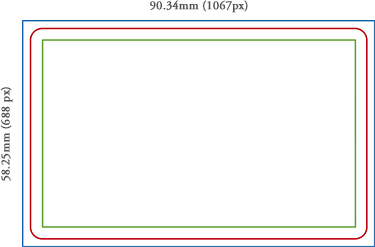
– Cadre bleu : C’est les dimensions (longueur x largeur) du fichier (image de fond) à nous fournir pour l’impression de vos cartes plastiques. La zone entre le cadre bleu et le cadre rouge est l’espace que l’on appelle fonds perdus. Le fond perdu est la zone jetée après la découpe de la forme fini (cadre rouge).
– Cadre rouge : C’est les dimensions finales (86mm x 54mm) de la carte plastique après la coupe au massicot. Le cadre rouge est également la ligne de coupe de la carte qui lui donne son format fini avec les coins arrondis. La coupe a une tolérance de +/- 0.4mm, c’est pour cela que l’image de fond doit être au dimension du cadre bleu.
– Cadre vert : C’est la zone importante, que l’on dit “tranquille”, qui permet de définir des marges intérieurs de sécurité pour tous les éléments importants qui ne doivent pas être coupés lors du passage au massicot.
Instructions de préparation – impression sur carte plastique pvc
Les schémas suivants vous illustrent les bonnes et mauvaises pratiques pour vos cartes. Plus précisément sur la création de votre graphisme utilisé pour l’impression de vos cartes plastiques.
Dans ces exemples de cartes personnalisées, vous allez voir et comprendre pourquoi une mauvaise utilisation du guide d’impression peut avoir des résultats disgracieux à la découpe. Mais aussi que l’on peut facilement éviter. Pour ainsi obtenir un résultat d’impression optimal de toutes vos cartes pvc.
Pour commencer sur le Schéma 1: le fichier fourni (image de fond) est au bonne dimension. En effet, on y voit bien que l’image du visuel s’étend jusqu’à la ligne bleu.
Les bonnes dimensions étant donc une image au format du cadre bleu. C’est pourquoi après la découpe du badge professionnel, le résultat final est réussit.
En second lieu sur le schéma 2, le fichier fourni n’est pas aux bonnes dimensions. Là dessus, on remarque que l’image du visuel ne s’étend pas comme il faut jusqu’à la ligne bleu.
À la découpe, la carte badge personnalisé grise a des bords blancs disgracieux. Du fait que le fichier (image de fond) ne respect pas les dimensions du cadre bleu (dimension de l’image de fond à fournir).
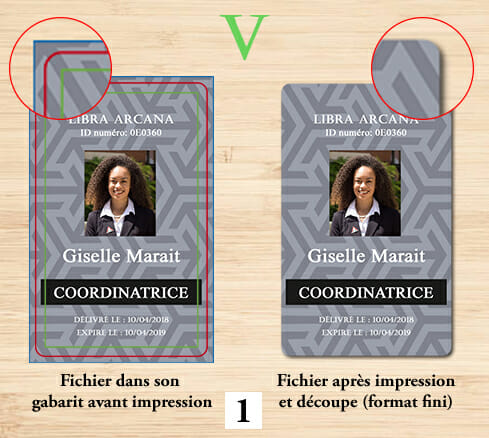
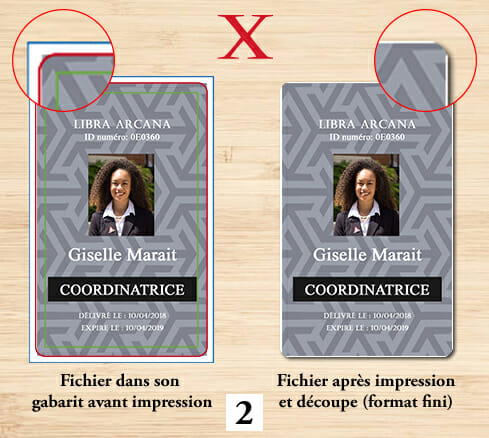
Guide orientation création carte pvc
Maitriser l’art de la création de fichier adapté à l’impression sur carte plastique PVC. Partant de ces infos, c’est plus simple qu’il n’y parait de réussir votre projet sur carte PVC. Souvent il suffit juste d’avoir les bonnes informations et c’est à ce moment là que cette section entre en jeu.
À cet égard, les schémas suivants vous indiquent comment vous devez orienter vos fichiers (image de fond). Cela permet d’obtenir une lecture cohérente après impression de vos cartes plastiques.
Premièrement, l’exemple numéro 1 illustre un badge infirmière rouge en orientation paysage. Deuxièmement, l’exemple suivant concerne un badge événementiel de tournoi de poker orientation portrait. Et enfin la dernière illustration montre une carte de presse professionnelle rouge en portrait avec un verso en paysage.



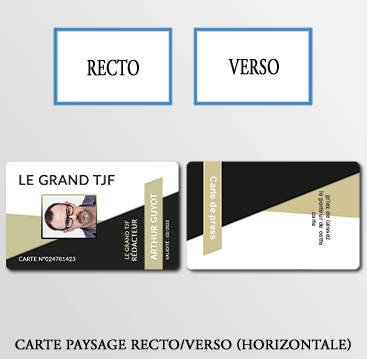
Téléchargement gabarit – impression sur carte plastique
En réalité, avoir des gabarits configurés et prêt à l’emploi est plus simple ! N’est-ce pas ? À cette fin, voici une petit sélection de gabarit pour faciliter la création de vos fichiers. Ils vous aideront également à avoir une préparation respectant nos instructions. Chez Cardzprinter, nous les mettons d’ailleurs à votre disposition en téléchargement gratuitement. Plus besoin de rechercher « où imprimer vos cartes pvc ? » ou bien les dimensions d’impression de vos cartes de fidélité par exemple. Parce que tout est là.
De fait, vous trouverez ci-dessous des gabarits pour nos différents types de support. Notamment la carte plastique pvc sans perforation, la carte plastique perforation ronde (paysage et portrait) et la carte plastique perforation oblongue paysage et perforation oblongue en portrait.
QR-CODE ?
Votre projet doit contenir un QR code ? Il y a une notion importante à prendre en compte, sa taille ! Plus il y aura de donné à l’intérieur et plus il faudra qu’il soit grand afin d’être lisible. La taille recommandé est d’au moins 2,5×2,5cm.
Infos technique sur les gabarits :
Les dimensions du gabarit pour l’impression de la carte plastique standard sont de 90,34mm (1067px) de longueur et de 58,25mm (688px) de largeur. Ils sont en CMYK (CMJN) avec le profil colorimétique incorporé ISO Coated v2 (ECI)
Création graphique - Impression sur carte pvc

Vous êtes au démarrage de votre activité ? Vous lancez un nouveau projet d’impression sur carte PVC ? Vous préférez ne pas gérer la création visuelle vous-même ?
Vous êtes arrivé au bon endroit ! Grâce à la créativité de nos designers, tous vos projets de création deviennent élégant et efficace. Expert de l’impression sur carte plastique, ils maitrisent sur le bout des doigts tous les aspects techniques et contraintes liés à ce support particulier.
De surcroit, que ce soit pour créer un badge auxiliaire de puériculture, une carte adhérent association, une carte PVC personnalisé spécifique, une carte d’accès pour une chambre d’hôtel haut de gamme, une carte cadeau nominative et numérotée ou encore une carte de magasin PVC. Nous saurons vous accompagner efficacement.
Qui dit expertise, ne veut pas forcément dire coûteux !
Chez Cardzprinter, nous innovons également sur nos prestations de création avec des forfaits (Pack First, Pack Silver et Pack Gold) en fonction de votre budget à partir de seulement 35€HT par face. Chacun de nos packs ont été conçus spécialement pour répondre à vos besoins.
Découvrez dès aujourd’hui nos packs de création sans plus attendre !












